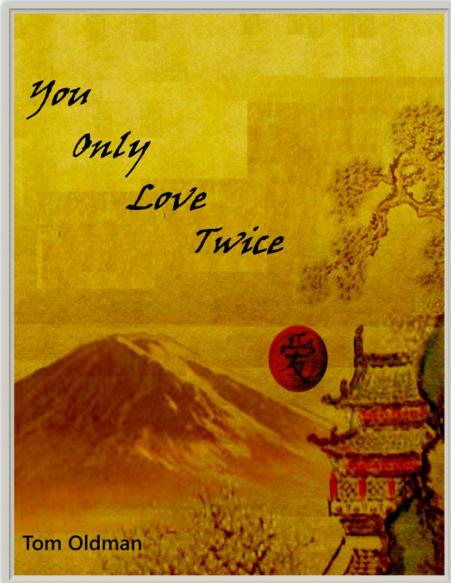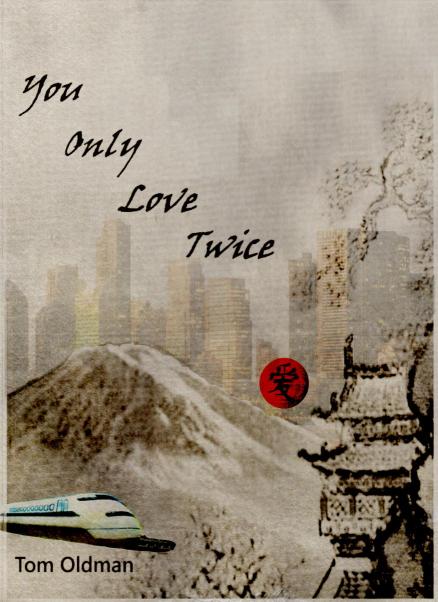I really didn't expect this much response. For some reason, I am NOT receiving any notifications for this thread and that bothers me. I've tried unsubscribing and resubscribing, but that hasn't helped. Time to get Sol involved I'm thinking.
Everyone's input will be seriously evaluated by me and my daughter. She seems to be leaning toward #1 also, with an eye to lightening the yellow and changing the shade to a bit more "antique". Your last version, NJC, is a good one, too. One of the things that will happen is to make the title font a bit larger and perhaps slightly "wider". My name will change to the same font and also 1 point larger.
Would #1 improve even more if the buildings were more definid, similar to they way they are in #2 and #3?
What if the Shinkansen were removed from #2? Would that enhance the contrast from city to country, making the woman the "bridge" between them?
~Tom